Rock art is sometimes very faint and difficult to see. Digital manipulation of a photograph can make the shapes easier to see and recognize. While Photoshop and other software have the tools to do this, it often requires a pretty detailed knowledge of both the software package and digital imaging in general to get the effects you need.
This is where
DStretch comes in. It's a freely available plugin for
ImageJ, an image editor that is also free. Dstretch has numerous canned filters that emphasize different aspects of an image. One or more of these is bound to make your vague image much more easy to see. And they areapplied with the click of a button. There is even an option to automatically rotate through the filters. This saves a lot of time and effort, especially if you are dealing with many images.
Here is a pretty good example from a site along the Escalante River.
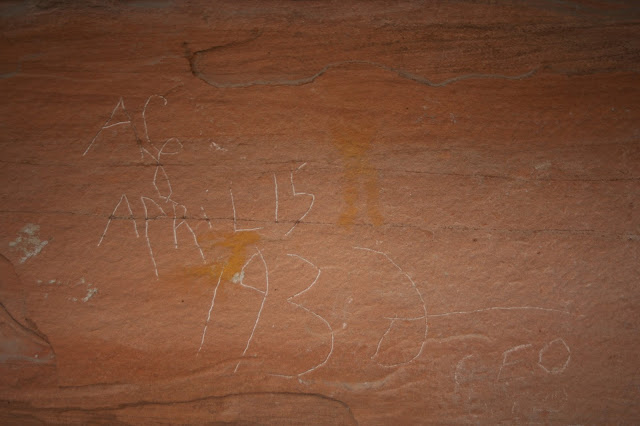 |
| Original, Unaltered Image |
 |
| Same Image after DStretch Filtering |
In the example above, I applied several filters in succession to bring out the images as much as possible. However, often just one filter will do the trick. Below is an example from the Buckhorn Draw panel where I have applied two different filters. Either makes the image much easier to recognize.
 |
| Original |
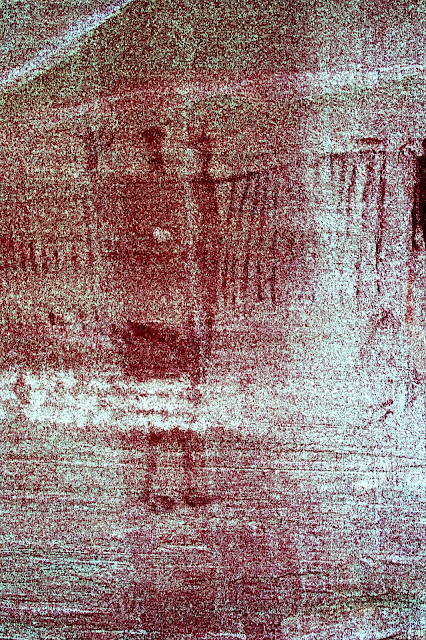 |
| YRE filter |
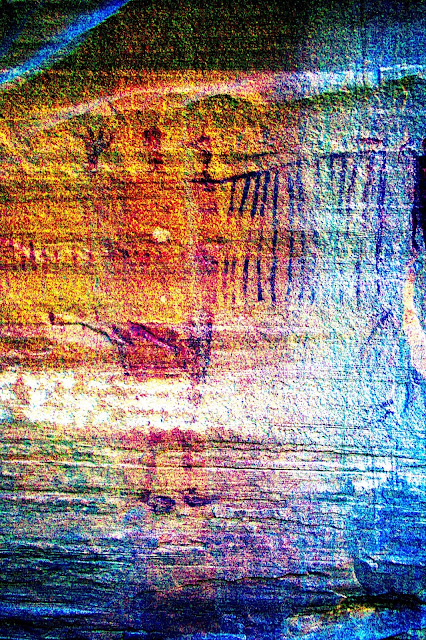 |
| LDS filter |
DStretch is a great tool for anyone who likes photographing rock art. This is especially true if you need to take your pictures under less than ideal lighting. Special thanks are due to
Jon
Harman for providing it for free. Be sure to visit the
DStretch website and read through the tutorials for all sorts of useful tips.
© 2013 Kerk L. Phillips
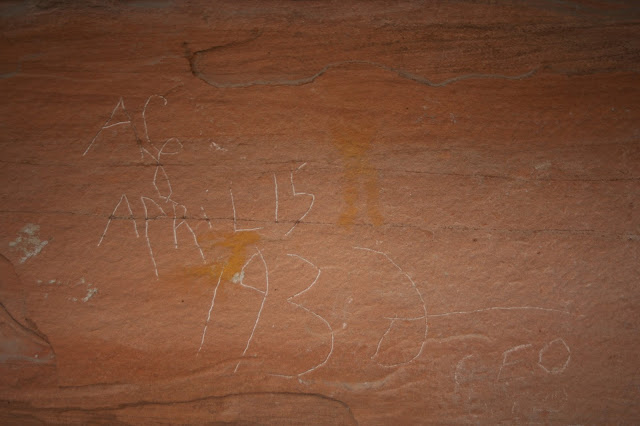


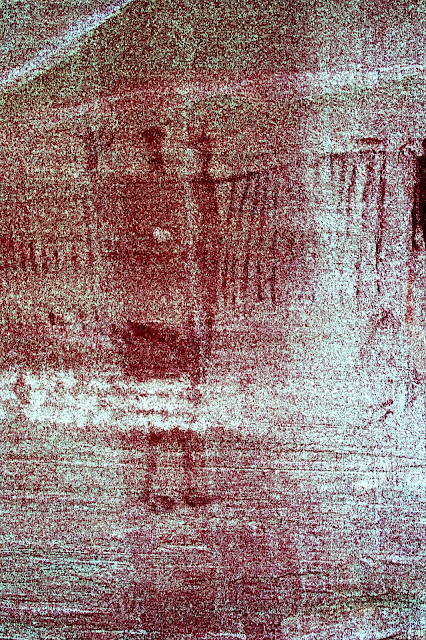
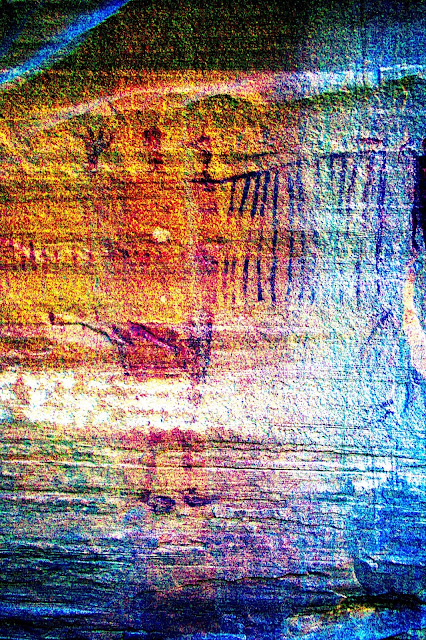
No comments:
Post a Comment